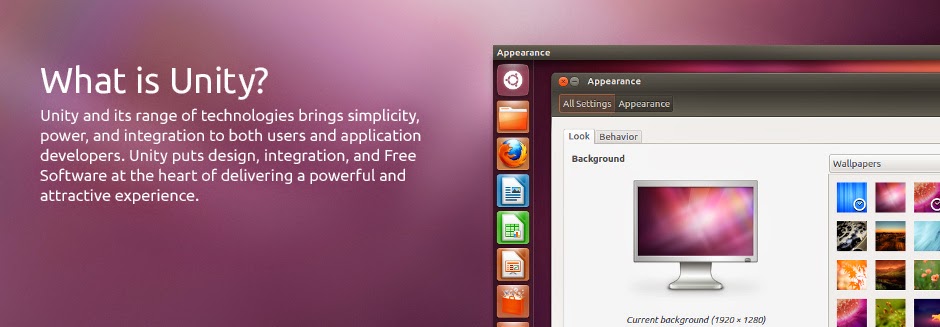Desktop Effects Cube+ wobbly windows and more
Ubuntu provides a wide range of customize desktop effects. You can make a creative desktop environment with the open source tools that are provided.
For this you'll need following tools and packages.
1. Synaptic package manager
2. CompizConfig settings manager
Go to Software center and search for Synaptic package manager and install it.